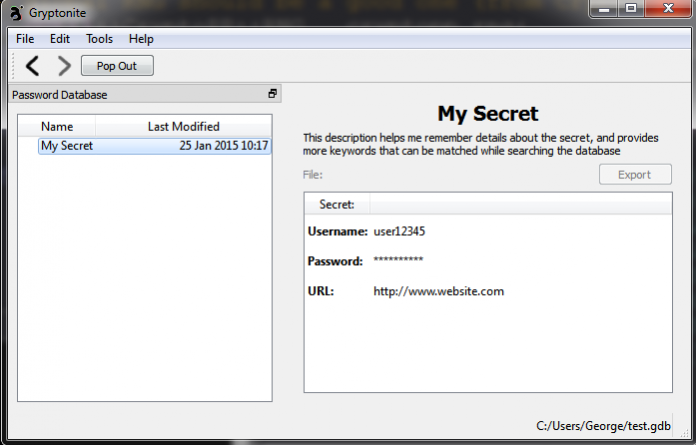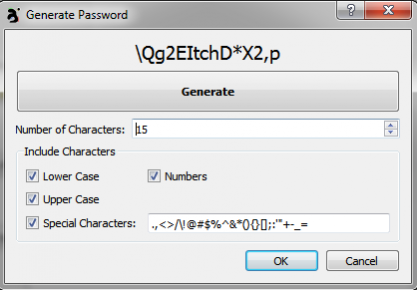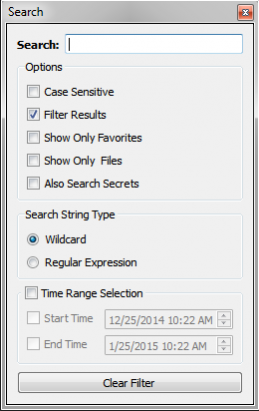Gryptonite (formerly GPassword Manager) 1.1
Free Version
Publisher Description
A simple but powerful cross-platform utility for managing and accessing your most secret data. It stores passwords and whole files, so it can literally store any information you want to keep secret. Access your most-used passwords/URLs right out of a desktop tray icon.
For advanced users, it includes a separate utility called Grypto-Transforms, which has a universal hash calculator with all the major hash functions, generic encrypt/decrypt functions and a base64/hex converter.
Although the interface is simple and intuitive, the security is top-notch. It uses AES with CCM to secure and authenticate the data.
Features
- Intuitive, lightweight interface that does what you want without all the confusing extras
- Cross-platform; runs on Windows, Linux, Mac (anything which runs Qt)
- Secure file encryption, with one master password (and/or keyfile) to unlock your bag of secrets
- Keep a list of favorites and access them quickly by using the convenient tray icon
- Click-and-drag passwords and other information onto forms for quick fill-out
- Quick search bar for finding the password you need
- Flexible enough to store any kind of secret information, yet simple enough for anyone to use
- Auto-generate random passwords
- Compute hashes, encrypt/decrypt data or convert to base-64/hex with the Crypto Transforms utility
About Gryptonite (formerly GPassword Manager)
Gryptonite (formerly GPassword Manager) is a free software published in the Other list of programs, part of Security & Privacy.
This program is available in English. It was last updated on 22 April, 2024. Gryptonite (formerly GPassword Manager) is compatible with the following operating systems: Linux, Mac, Windows.
The company that develops Gryptonite (formerly GPassword Manager) is karagog. The latest version released by its developer is 1.1. This version was rated by 1 users of our site and has an average rating of 3.0.
The download we have available for Gryptonite (formerly GPassword Manager) has a file size of 16.33 MB. Just click the green Download button above to start the downloading process. The program is listed on our website since 2015-08-13 and was downloaded 132 times. We have already checked if the download link is safe, however for your own protection we recommend that you scan the downloaded software with your antivirus. Your antivirus may detect the Gryptonite (formerly GPassword Manager) as malware if the download link is broken.
How to install Gryptonite (formerly GPassword Manager) on your Windows device:
- Click on the Download button on our website. This will start the download from the website of the developer.
- Once the Gryptonite (formerly GPassword Manager) is downloaded click on it to start the setup process (assuming you are on a desktop computer).
- When the installation is finished you should be able to see and run the program.